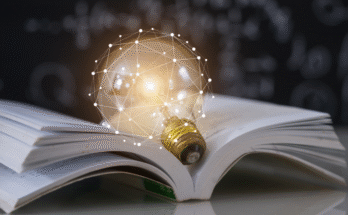Communicating and relating have always been fundamental, both personally and professionally. But the global society in which we live means that many times this communication is not face-to-face, but telematic.
The same thing happens withtraining .We have gone from training in person -in a classroom or a workshop- to doing it digitally, either out of preference, due to distance from the source of information -if you study at a foreign distance university, for example- or because circumstances do not allow it, as is now the case due to the health crisis in which we are immersed. This is where webinars emerge with more force than ever.
Awebinaris a training content (conference, seminar, course, workshop) in video format on a specialized topic that is transmitted online and, normally, live, although it can also be previously recorded.
In addition, one of the main characteristics is that it must allow theparticipation of the audiencethrough comments, questions or simply by interacting between senders and receivers. Thus, webinars allow companies to generate interactive events with their clients anywhere in the world and generate bonds of union and trust with them.
How to create a webinar?
- Choose an attractive, entertainingtopic aimed at your target audience.
- Thespeakeror speakers decide. Establish an intervention plan: monologues, round tables, interviews, questions from the public, etc. in order to structure the agenda.
- Pick aproviderthat fits your needs, allows you to have a registration URL, and supports audience engagement. There are many paid and free applications that offer you different formats. Google Hangouts, WebEx, Teams, GoToWebinar, InstaWebinar or Zoom are some of them.
- Create a page on your site (landing page) toinformabout the webinar and, if you want the public to formulate previous questions or suggestions about what they would like to learn in the session, enable a space or form for it. This will help you get to know your audience and what they want to know about your chosen topic.
- Broadcastthe webinar during the previous days on your website, inform about the webinar by email and publish it on social networks so that your target audience can sign up.
Some advices:
- The approximatedurationshould not be more than 45 minutes. At the end you can spend 15 minutes to answer questions.
- Bepunctualwith the start and end time.
- If you are going to broadcast live, do several previoustests, have a “plan B” in case something goes wrong and remember torecordyour webinar to be able to use the content later.
- Make anoutlineof what you want to say and communicate naturally to build trust with the public.
- It is not recommended that you read or support yourself by reading slides throughout the video. Start by introducing yourself, introduce the topic, explain the program you have planned and…go ahead!
- Remember tomutethe microphone of all participants or request that they do so so that there is no interference during your intervention or the participation of others in question time.
- If you are going topromotea product or service, it is better that you leave it for last. We advise you to offer links to obtain more information about them.
- At the end, send a thank youemailto all the attendees and include in it the link to see it again if you publish it on the web or on some other platform.