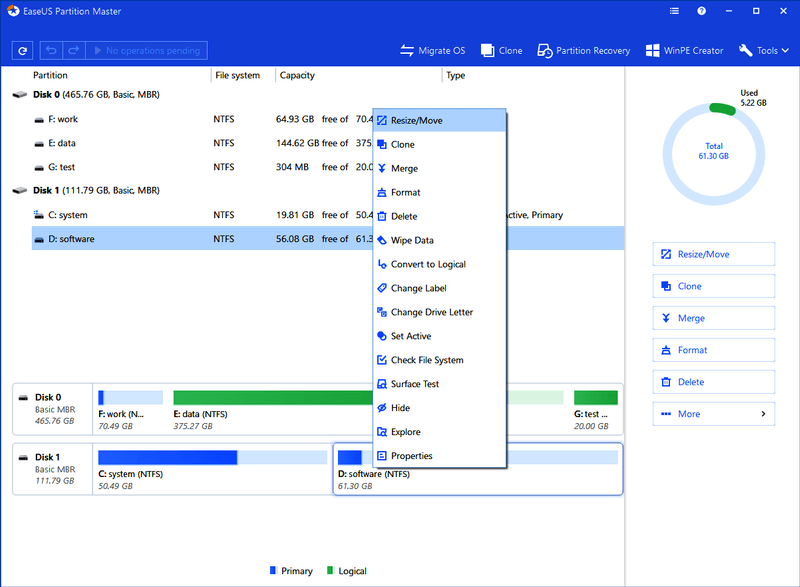The feeling of owning a large hard disk is what probably a tech enthusiast would only understand. But at times, there can be situations when you don’t want to pile up everything in one single drive as that may cause clumsiness and confuseness among you or others with whom you share your device. To solve this issue, you can divide up the hard drive into different partitions, where every drive will function as an independent drive.
A different number of partitions is a good way to divide data between roommates or friends. If it’s your personal computer then you can divide drives for system files and personal files. Many people perform disk management, to install more than one operating system on their system and enjoy the new benefits of the side installed.
If you would like to perform partitions, then you must go ahead with EaseUS Partition Master Professional as it’s regarded as one of the most used and accepted partition management software. It will easily let you move, resize, split, etc partitions without worrying about any kind of data loss during the processes.
What’s the product pricing?
The software comes with a free trial period after which you can buy the current version or lifetime upgrades version for $39.95 and $59.95 respectively as per your needs and requirements.
How to resize the disk partitions?
1) Download the program from the official website
2) Install and open the software on your computer
3) Choose a parition and then select “Resize/Move partition”
4) Specify a new size, basically resize it
5) Preview your changes and confirm on the main interface.
Is the program safe to use?
We actually started laughing upon hearing this question in response to such amazing and recognized software. The parent company, EaseUS Software, has been in this business since a pretty long time. They have brought innovations and gave ideas to new developers to work smartly and effectively.
Anyways, coming back to the question, it’s a trusted and recommended software which has been passed through various Antivirus programs. It won’t harm your device in any manner but if you tend to make up any mistake during the process of disk parition like selecting wrong files or disks then that may cause issues but that’s a human error and the software doesn’t have anything involved in it.
Conclusion:
If you ask us personally then we found out the Partition Master to be a pretty good disk partition software that serves justice to its name. One of the feature that immediately caught our attention was how the applied changes didn’t affect the drives directly, instead it gave a preview of what could happen after the following changes.
When it comes to the design and feel of the program, it does seem to be pretty straightforward and interactive which can be found missing in major of the competitors products. Last but not the least thing that we found out favourite about the software was that it gave helpful and deep tutorials and explanations in the official online manual. If you ever feel that you get stuck anywhere then just refer to this page.