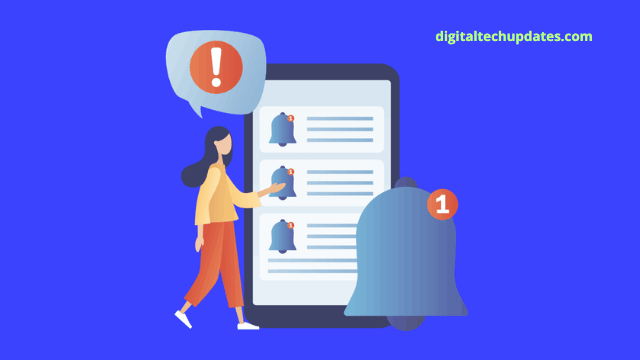Developers have access to a plethora of additional functionality and capabilities with Apple push notifications that may enhance user engagement and interaction in the constantly changing mobile communication ecosystem. Developers on iOS have a lot of leeway to make alerts more engaging and dynamic than just text-based ones. Rich media attachments and custom actions are two examples of these tools. If used properly, the sophisticated features ofApple push services have the ability to greatly increase user engagement and happiness, as discussed in this article.
Enrich your notifications with rich media attachments
The ability to attach rich media files, pictures, videos, and audio files, right inside the notification UI is one of the most powerful aspects of Apple’s push notifications. It is possible for developers to grab users’ attention and communicate information more efficiently by adding visually appealing material to alerts. To display new arrivals or deals, an e-commerce app may send push notifications with product photos, tempting customers to explore deeper. To top it all off, developers may make alerts more personalized and add memorable elements with rich media attachments. Developers can make push notifications more effective and increase engagement and conversion by using all types of multimedia content.
Enhancing user interactions with custom actions
To further enhance Apple push notifications, users may add custom actions that let them engage with alerts straight from the notification center or the lock screen:
- By allowing developers to create unique actions like “like,” “share,” or “buy now,” users may do certain tasks even when the app is not active.
- To simplify the user experience and promote instant involvement, a social networking program, for instance, can provide individualized actions to like or comment on a post straight from the notification.
- To further improve the app’s usability and convenience, developers may add custom actions that users can click to quickly access certain features or functions.
Developers may encourage more meaningful interaction and more successfully drive desired behaviors by giving users the ability to take action right in alerts.
Smooth background updates with no noisy notifications
Developers may now provide updates or do background operations without disturbing users’ workflows using silent notifications, an improved functionality of Apple push notifications. While regular notifications are audibly received by the device, quiet notifications are sent invisibly and have the ability to initiate app content changes or background procedures. To avoid users having to manually refresh the page, a news app, for instance, may use background fetching of the most recent headlines via quiet alerts. Moreover, developers have the option to use quiet notifications for data synchronization, app configuration updates, or the hidden triggering of automated processes. The usage of quiet notifications allows developers to boost app speed, increase user experience, and guarantee that background updates run smoothly without interfering with users’ activities. Finally, developers have access to a spectrum of enhanced functionality and capabilities using Apple push notifications that may boost user engagement and involvement. Using capabilities like quiet notifications, rich media attachments, and custom actions, developers can make iOS experiences more engaging, immersive, and smooth for consumers.