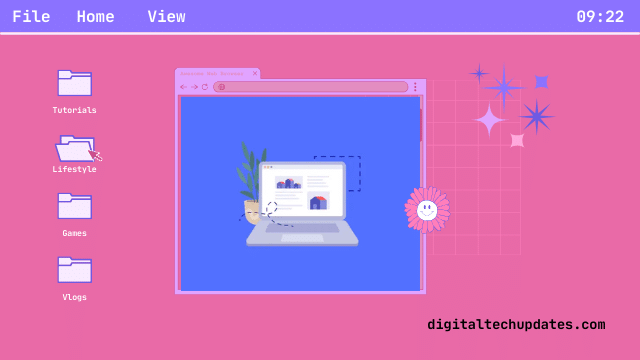In today’s fast-paced business environment, the ability to transfer files quickly and reliably is a critical component of overall operational efficiency. Whether it’s sending large datasets for analytics, sharing files with remote team members, or delivering content to customers, optimizing your network for fast file transfers can significantly enhance productivity and performance. Here are strategies and best practices to ensure your network is tuned for rapid, secure, and efficient file transfers.
- Contents hide
Assess and Upgrade Network Infrastructure
Your network’s infrastructure is the foundation of file transfer speeds. Assess the current state of your hardware, including routers, switches, and cabling. Upgrading to higher-capacity and more efficient hardware can dramatically improve transfer speeds. Consider technologies like Gigabit Ethernet or 10 Gigabit Ethernet for your internal network and ensure your internet connection can handle the increased load of faster file transfers.
Implement Quality of Service (QoS)
Quality of Service is a network’s ability to prioritize certain types of traffic. By implementing QoS on your network, you can prioritize file transfer traffic above less critical traffic. This ensures that your most important transfers aren’t slowed down by other network activities and can proceed as quickly as possible.
Optimize TCP/IP Settings
Transmission Control Protocol/Internet Protocol (TCP/IP) settings are crucial for file transfer speeds. Optimizing these can reduce latency and increase throughput. Adjust the TCP window size, enable Selective Acknowledgements (SACK), and consider using TCP tuning software. These adjustments help ensure that your network is using the most efficient methods to transfer files.
Use a Managed File Transfer (MFT) Solution
A robust MFT solution can dramatically improvefile transfer speeds , MFT provides a secure, efficient, and manageable method of transferring files. It often includes features like compression to reduce file sizes, checkpoint restart to pick up where a transfer left off in case of an interruption, and automation to streamline the transfer process.
Compress Files Before Transfer
Transferring smaller files is naturally faster. Use file compression to reduce the size of the files you’re transferring. Most MFT and file transfer tools include an option to compress files automatically before transfer, significantly reducing transfer time, especially for large files or over slower connections.
Monitor and Manage Bandwidth
Monitoring your network’s bandwidth usage can provide insights into potential bottlenecks and help you manage the load. Use network monitoring tools to track bandwidth usage and identify what’s using your bandwidth. If file transfers are critical, consider dedicating a portion of your bandwidth exclusively to them or scheduling large transfers for off-peak hours.
Optimize File Transfer Protocols
Different file transfer protocols have different efficiencies. Protocols like FTP and HTTP might not be as fast as more modern alternatives like SFTP or FTPS, which offer better performance and enhanced security features. Evaluate and implement the most efficient protocols for your needs.
Regularly Update and Maintain
Network equipment and software are regularly updated with enhancements and fixes that can improve performance. Keep all your network-related software and hardware up to date with the latest patches and updates to ensure you’re getting the best possible performance.
Conclusion
Optimizing your network for fast file transfers is a multifaceted task that involves hardware upgrades, software solutions, and proper settings adjustments. By taking a comprehensive approach, you can ensure that your network is equipped to handle rapid, secure, and efficient file transfers, ultimately enhancing productivity and performance. Remember, regular assessments and updates are crucial to maintaining optimal performance as technology and your business needs evolve.