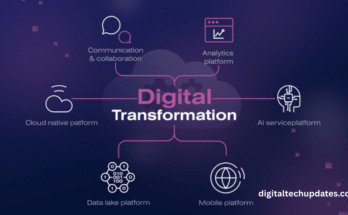Everyone wants a piece of the cybersecurity pie. Your information is for sale, your privacy is at stake, and even if you’re not doing something illegal, there’s plenty of nosy people out there that could make your life annoying if nothing else.
With so many VPN options to try, Surfshark trial stands out because of its polish. A mixture of a decent User Interfece/User eXperience (UI/UX) and feature that matter are what makes it stand out in the download crowd, but there’s a lot that keeps you using the system.
Aside from “it just works”, let’s take a look at the features, what they can be used for, and how well they do their job. There’s not a lot to cover, but with anything else in the tech world, there’s a lot of nuance and unique turns that end up in a happy place–or a not-so-happy place if you’re doing something weird while not reading the manual.
Features and Options
NoBorders
In countries that have national firewalls, being able to explore the free world of the internet is a freedom taken for granted. Surfshark’s NoBorders option is enable by default, and can give you access to the open internet even behind some of the most astute national blocking plans.
Many countries include specific regions, allowing you to select a certain coast or area that has better access or specific traits that work better for your browsing.
Locations Menu
For most VPNs, setting your connection’s location is the first step. It’s what your destination nodes and servers see you as, and essentially becomes your online identity. Blocking isn’t just about keeping people in; certain sites only allow access for specific countries, whether it’s to keep outside viewers with no financial footprint away or to keep foreign markets paying to their respective licencees.
Locations are divided into physical servers, virtual server locations, P2P servers, and double-hop VPN connections. You don’t need all of these options for every VPN task; in some cases, setting a different location once is fine.
If you need to cover your trails or if a VPN location is so popular that it’s blocked by more attentive server administrators, you may want to look into P2P server options that aren’t flagged as problematic.
CleanWeb
Interested in blocking ads, cookies, malware honeypots, and trackers? You can avoid a lot of the swampy nonsense of internet tracking by using the CleanWeb service. Be careful, since more sites actively detect that their ad revenue is being circumvented, and may not give you the desired content if you’re blocking their revenue.
To solve that, simply whitelist for the specific site or turn it off completely.
Customer Support and Guides
Not everyone is a seasoned tech engineer, or even a power user. If you haven’t used a VPN before or if you’re not familiar with certain services, Surfshark has a robust set of Frequently Asked Questions (FAQs) and guides.
They’re not just empty guides, and they’re not just placeholders used to fill up a website for search engine popularity.
A few guides include:
- Connecting to Surfshark manually via Android, MacOS, and Windows instead of using the automated setup.
- Using Surfshark VPN on Raspberry Pi.
- Using Surfshark VPN on Amazon Firestick and other TV attachments.
- Using Surfshark VPN on gaming consoles such as the PS4 and Xbox.
- Connecting to routers while using a VPN.
- Unique feature guides.
If the guides aren’t enough, their customer service is great. They can guide you in the right direction, and if you have suggestions for specific ways to use the VPN (called a use case in tech lingo), you can make suggestions or ask about the best logical steps for your idea.
If you’re paying for a great VPN, why not ask questions? A lot of the best parts of the tech world come from experimentation, and a lot of the great discoveries come from shared work, collaboration, reworking old ideas, and picking a hacker’s brains for ideas.
Hackers tend to be less likely to give you trouble if you can give them a good discussion. Unless you challenge them, of course. Thankfully, you can skip the threats and challenges by sticking with the support team at Surfshark.
Summary
Surfshark is a great VPN with polish. A few additional details like more information about ping in some locations, as well as more metadata in general would always be great. That’s less criticism and more a continuing wish for better–but relevant–information delivery.
Every VPN could use more networks. Surfshark has plenty of options when it comes to switching your network identity and browsing anonymously, but knowing that you have a bigger pool is always great.
For the price, it’s an amazing bargain. If you want to browse more securely on the web, this is a great option. If you need to bypass national firewalls or get into your favorite Japanese online game that has region blocks, Surfshark simply works.
In the odd event that you run into a part of the web that suspects your VPN use, quietly notify the Surfshark staff. Don’t try to talk around the site admins, since you may tip them off to future changes.
Play it safe and put good information in your trouble ticket and you’ll be fine.