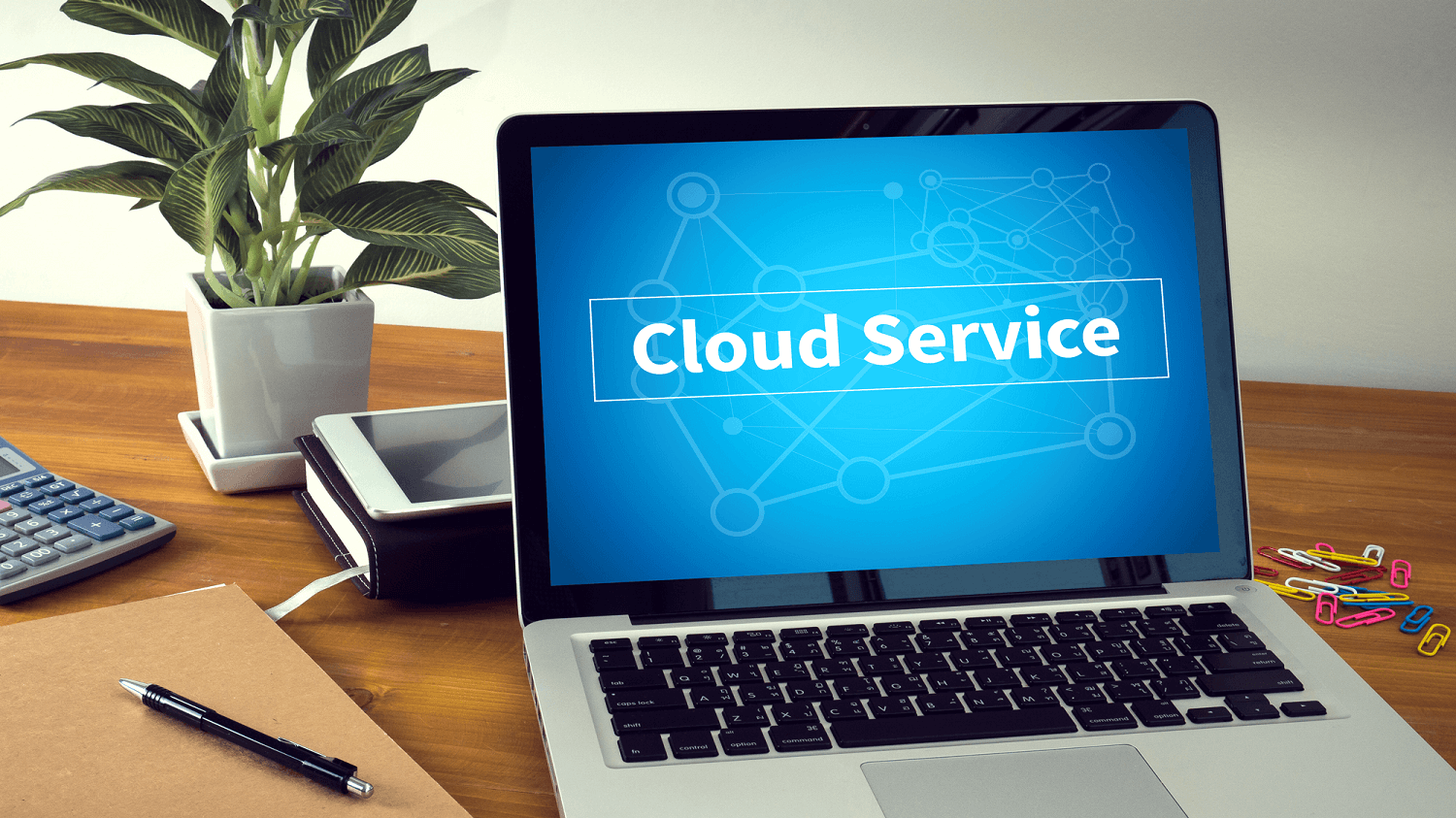Every day you are packing your computer system with personal and business-related data. Some of them are extremely sensitive, and the loss of these data might cause immense harm to your organization. An unfortunate incident or a catastrophe might wipe out the data stored in your local discs.
Hence, to prevent data loss, you might consider saving your sensitive personal and business documents, photos, videos, and music files in the cloud. Online backup services offer space in an off-site server, where you can keep a copy of your data.
Benefits of online backup
The security of your sensitive documents is the key benefit of online backup. The strict security measures taken by the online backup service provider safeguards your documents stored in the cloud iosemus. Ease of accessing the data stowed in a remote server from any location is another prominent advantage of online data backup. Instead of stashing your documents in flash drives and external hard discs, you can access the data stored in the cloud from any device with an internet connection. You can upload and download data from any computing device from any location.
Read more :Backup C Drive in Windows 10 with AOMEI Backupper 5.2
Top online backup services
Carbonite
Carbonite is a program that manages your online backup. It automatically creates encrypted copies of your new and modified files and transfers the files to the Carbonite data center through the internet connection of your computer. The backups are protected with secure socket layer (SSL) security technology. Carbonite subscribers could access the backups from any device with an internet connection, including smartphones and tablets. After the online backup service provider validates your identity, you can restore the files saved in the cloud in the right place on your computer. You can quickly check the files that are being backed up.
If you discover that the software did not backup an important document, you can add it to your backup manually. Usually, photos, documents, music files, emails, and settings are backed up automatically. You can add videos, executable files, and files that are larger than 4GB to the backup by right-clicking the file or folder and by selecting ‘back this up’ from the backup program’s menu. By selecting ‘don’t back up,’ you can remove a file or folder from the backup.
Carbonite Home subscribers could enjoy unlimited online backup for $59 per year per computer. A small business could backup all computers at $229 per year.
Read more: Beyond Bitcoin: How The Blockchain Is Being Used
2.MozyHome
MozyHome could backup any file. It offers military-grade encryption for protecting your sensitive data, including financial documents, photos, and files. MozyHome subscribers could customize the backup system for storing files created in uncommon formats. The backup software supports automatic backups when the computer is not in use. It also offers daily or weekly scheduled backups.
After the initial backup that occurs after installing the software on your computer, Mozy will reserve only the new or modified files. It offers multiple options for restoring the backup data. The backup files could be restored through the Mozy software client. By installing the free Mozy mobile apps in your smartphones, you can access the data saved in the cloud through MozyHome on the go on your cell phone.
Mozy offers a 50GB online backup space for $5.99 per month per computer. The 125GB plan costs $9.99 per month.
3.Windows Live Mesh 2011
If you are looking for a free backup service, you can install Windows Live Mesh 2011 on your computer. With this software, you can store your files in the cloud and share them with PCs. To sync documents between two or more processors, the Windows Live Mesh software should be installed on all the machines.
Read more: When Should You Consider Using VPS Hosting
The software runs in the background, and as soon as you modify the content in a synced folder, it automatically updates the synced folders stored in the other computers simultaneously. All the synchronized files are protected with Secure Socket Layer or Transport Layer Security (TLS). Live Mesh users can also sync documents with Windows Live SkyDrive. This is especially beneficial for people who work with only one computer. You can access your documents saved in the cloud through Live SkyDrive from anywhere.
4.Windows Live SkyDrive
We often tend to ignore this online backup service of Microsoft. It offers up to 5GB space for storing your relevant documents, photos, and videos in the cloud. It works with Microsoft Office. Users can access, create, edit, and share Word, Excel, and PowerPoint files online animedao, even from computers in which Microsoft Office is not installed.
You can share the contents stored online with friends on social networking sites, groups, and individuals. The documents stashed in the cloud through Windows Live SkyDrive are protected with passwords.
5.Norton Online Backup
This online backup service from Symantec automatically backs up documents, music, photos, and videos. The files saved in the cloud through Norton Online Backup could be retrieved on the go from any device equipped with an internet connection. You can sync the data with other computers in which the online backup program is installed. The built-in search tool allows users to locate the data saved in the remote server by entering a search term or keyword.
Read more: 6 reasons to back up your computer
Older files are automatically archived every time you run the online backup program. Norton Online Backup is specially designed for saving highly sensitive documents. The backup materials are protected with government-grade encryption, which is used in some banks for protecting raw files.
Norton Online Backup costs $49.99 for a year for up to five computers.
6.IDrive
The default setting of IDrive automatically backs up current data, including documents, photos, and videos. Users can customize the backup function and add or eliminate specific materials from the backup. The software automatically detects modified portions of the synchronized files and upgrades the relevant backup documents in real-time. Through the IDrive Explorer feature, you can drag-n-drop files from the virtual drive to the local system. The backed up data could be accessed from PCs, Android devices, and iPhones.
IDrive Basic plan offers 5GB backup space free of cost. For additional backup space, you can upgrade to IDrive Pro. The 150GB plan costs $49.50 per year.