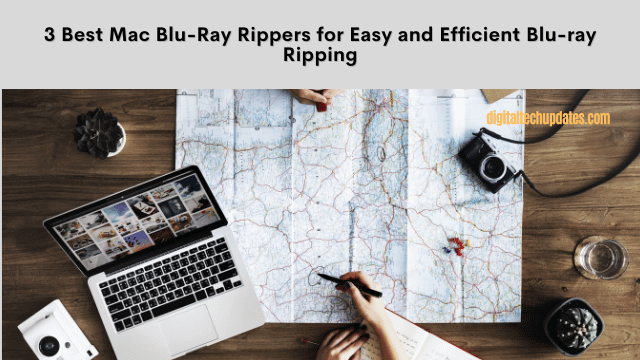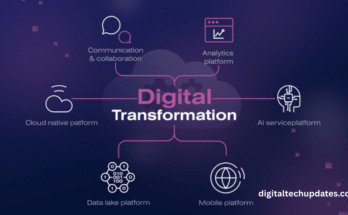Looking for the best Mac Blu-ray ripper? Here are the answers. This article will introduce three top Blu-ray rippers for Mac. Not only are they efficient and fast but they also offer lossless video quality, multiple format support, and a user-friendly interface. Whether you want to back up your Blu-ray collection or enjoy movies on different devices, they’ve got you covered. Let’s explore these 3 software together and discover how to process your Blu-ray collection easily and efficiently.
What to Look Out for Mac Blu-Ray Ripper
When searching for the best Blu-Ray Ripper for Mac, some features are essential:
- Handle Copy Protection: The ability to rip commercial discs is crucial. A good Blu-ray ripper for Mac should be able to effectively bypass various copy protection mechanisms, allowing you to rip any content.
- Bypass Region Code: Some Blu-rays could be locked to specific geographic regions. So a versatile ripper should be able to remove these region codes, enabling you to enjoy movies from all over the world.
- Fast Speed: Time is precious. Choosing a Blu-ray ripping application for Mac at a fast speed can help you rip more videos without wasting time.
- Original Quality: The best Blu-ray ripper for Mac should preserve lossless quality. So that ensures your viewing experience is as good as the original picture quality.
VideoByte BD-DVD Ripper
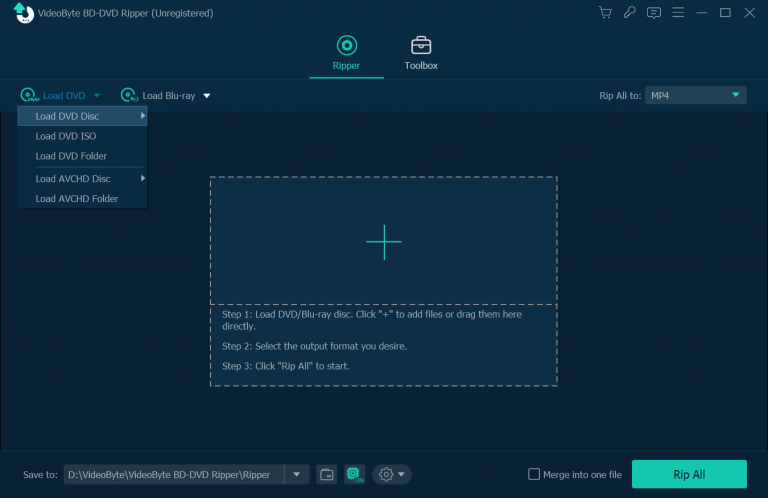
VideoByte BD-DVD Ripper stands out for its powerful features, making it the first choice for ripping Blu-ray on Mac. It can remove copy protection seamlessly thereby unlocking a variety of commercial discs. In addition, its rip speed and quality are also high and you can quickly rip more Blu-ray discs while retaining the original quality. By the way, it also comes with editing functions, which is a boon for users who want to manage homemade Blu-ray content.
VideoByte BD-DVD Ripper Highlights
- Supports ripping all types of Blu-ray discs to more than 300 formats, giving you maximum flexibility in content saving and transfer.
- Allows you to rip Blu-ray discs on Mac at up to 6 times faster speed, helping you save time as much as possible to rip more videos.
- Enable you to rip 4k Blu-ray on Mac with 1:1 lossless quality, thus maintaining the same original image quality as on the original Blu-ray disc.
- Not only supports ripping Blu-ray discs, but also ripping DVDs, thus meeting your various needs without changing software.
- Easy to use, it can complete the entire Blu-ray ripping process in just three steps at most, without any professional knowledge.
VideoByte BD-DVD Ripper is more than just a tool. It’s powerful, easy to use, and fast, making it your gateway to an unrestricted, high-quality Blu-ray Disc movie experience.
MakeMKV
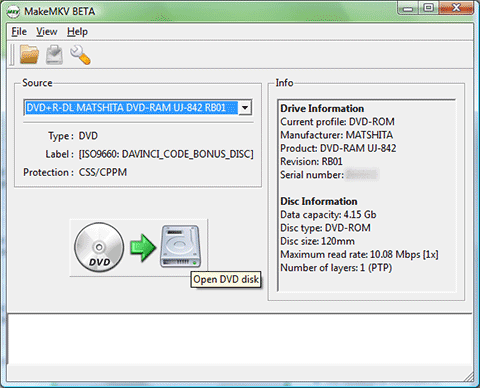
MakeMKV is known for straightforward, no-frills Blu-ray ripping to MKV format, delivering high quality and simplicity. One of its appeals is the ability to remove some copy protection, although not as comprehensively as some advanced tools. It has a 30-day free trial, which is somewhat attractive to new users. While MakeMKV does a decent job of maintaining the original quality of Blu-rays, it’s worth noting that this can result in fairly large file sizes. However, users can later compress these files using add-on software such as Handbrake.
MakeMKV Highlights
- Able to retain the original quality of Blu-ray discs without losing the charm of original HD.
- Support for removing some copy protection, though not all, is effective enough for some Blu-ray discs.
MakeMKV is a good choice for users who prioritize ease of use and require the MKV format, especially those with modest collections and minimal copy protection concerns.
VLC
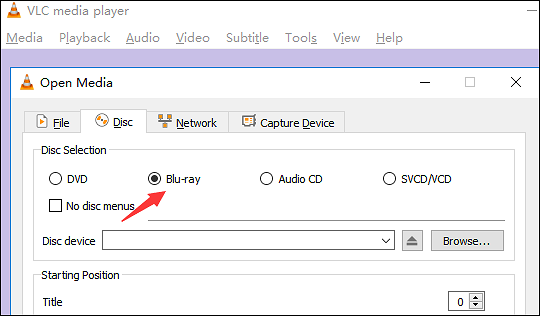
VLC is famous for being a free multimedia player that can not only play videos but also rip some Blu-ray. As a free Blu-ray ripper for Mac, its biggest advantage is undoubtedly its free service. This makes it an attractive option for casual and urgent users. Functionally, VLC can also rip to multiple formats, bypassing certain region codes but it’s not that advanced. Plus, it often lags in updating and fixing software bugs, which can cause ripping to fail. Also, VLC tends to rip slowly, making it less suitable for users with large collections.
VLC Highlights
- Completely free, it’s a cost-effective solution for your Mac computer’s basic Blu-ray ripping needs.
- Equipped with basic editing functions, you can edit directly without switching software.
While VLC may not be the most powerful Blu-ray ripping tool, its free and versatile nature makes it a good choice for occasional or minimally demanding users.
Final Word
Choosing the right Blu-Ray Ripper for Mac depends on your specific needs. VideoByte BD-DVD Ripper is ideal for large collections and commercial discs where bypassing copy protection and preserving original quality is crucial. Its efficiency and fast processing of multiple formats make it suitable for widespread use.
If your collection is smaller and less encumbered by copyright protection, MakeMKV offers an excellent balance with its high-quality ripping and user-friendly interface. Its 30-day free trial is a bonus for newcomers. For occasional use or basic requirements, VLC serves as a free alternative, albeit with limited features compared to dedicated rippers. While it may not be as powerful, it’s a viable option for minimal ripping tasks.
In short, whether you prioritize comprehensive functionality, ease of use, or cost-effectiveness, there’s a software that can help you rip Blu-ray to MP4 on Mac and enhance your movie experience.