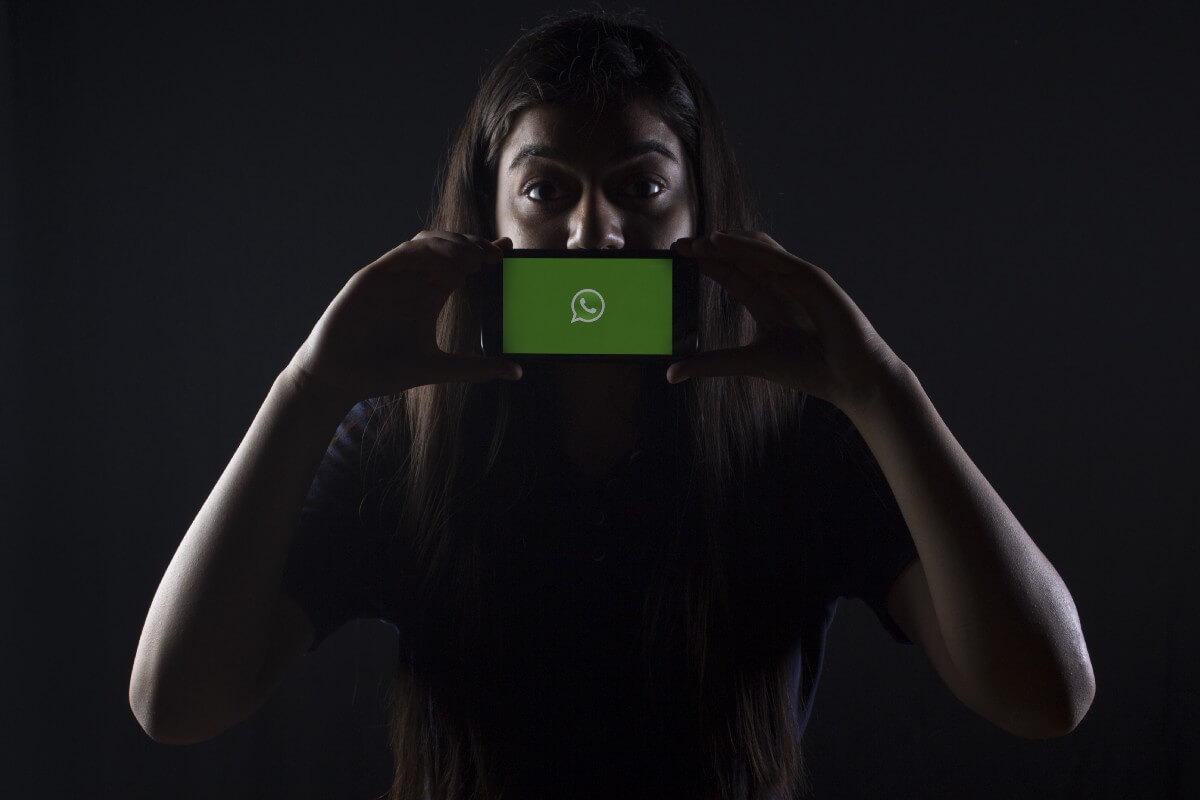Internal and external business communication
WhatsApp has become one of the most important instant messaging applications of today and this year marks the 10th anniversary of its foundation. Today the app has more than 1.5 billion monthly active users, of which more than one billion are sending trillions ofmessages and filesevery day, according to the latest official figures shared by the company.
WhatsAppis not only an effective communication tool between people, it is also for businesses and companies that have found in this application an excellent ally in both internal and external communication. If WhatsApp for your company because you are a technology enthusiast, I recommend you also take a look atthis list of essential technologies for businessin this 2019.
If you still do not use WhatsApp there are many reasons why it is worth it:
- Large number of favorable features to boost promotion and sales
- An important way to channel requests and customer service
- It is an accessible and simple way to promote communication between both parties (clients and company)
- Useful both for internal communication and for communication with clients, suppliers, friends, among others.
- It’s free, easy to use, and constantly evolving to offer its users useful new features.
However, WhatsApp can turn into a nightmare when we let the tool take over our lives and we do not set clear limits. One of the most used WhatsApp options are groups. But they are a double-edged sword. Look at the following points to pay attention to so that your corporate WhatsApp groups can be something completely positive:
–Establish schedules.
It is essential to have norms and rules so that this tool can meet the objectives for which the group (s) was created. The schedule should preferably appear highlighted in some way so that the interaction that occurs outside the established hours is not seen as a lack of attention, but is between the agreements. All group members should be aware of the interaction schedule and stick to it.
– Use all your options .
This app has a section to put the description of the group, fill it out. So when you add someone to the group, the person will automatically know what it is about when they read it. Also place a descriptive title and a profile photo preferably with the logo of the company or department to which the group belongs.
–Grant permits.
WhatsApp allows there to be more than one administrator in the group, the recommendation is that more than one person can make changes to the group (such as adding or removing members), so that not everything depends exclusively on you. The tool allows you to choose which permissions you grant to administrators or members, thus avoiding the problem of a member deleting you from your own group without your consent.
Deactivate the option for files to be downloaded automatically .
If you don’t, you will be exposed to your WhatsApp images folder on your mobile device filling up with many files that are unnecessary and in the end you will waste time choosing between which ones work for you and which ones you need to delete.
– Interact.
WhatsApp groups are made for the interaction of 3 or more people. Do not create a group if you are not going to use it or it will only be used very sporadically for sharing. For these cases you have the distribution lists that can also be very useful and less “invasive”. If the group will remain abandoned for days and even weeks, you do not believe it. Likewise, the interaction must be unique and exclusive with respect to the topic for which the group was created.
–WhatsApp Web .
It is available to all WhatsApp users. All they have to do is enter the web version with the device where they use WhatsApp already at hand. In this device, look for the WhatsApp Web option and capture with the camera the QR code that will appear on the screen of the computer you are using and that’s it.
This option is excellent for corporate WhatsApp management since you can open the same WhatsApp from several computers and if you choose the option tokeep the session open, every time you enter the WhatsApp website it will be ready to use without having to return to capture the code. In addition, you will be able to see all the files that are sent in all the conversations without having to download them to the base mobile device.