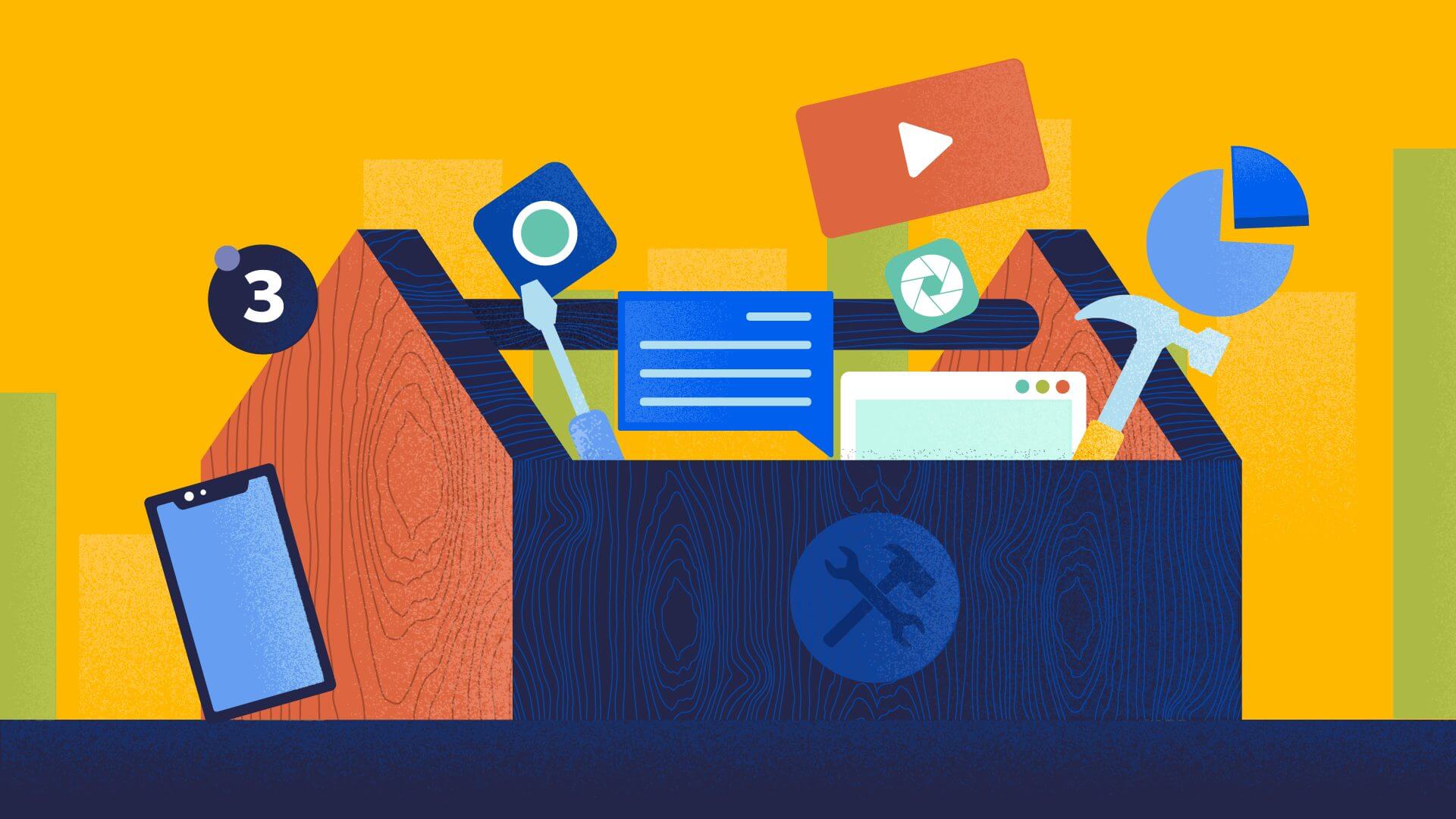The pandemic has forced companies to change their ways and workflows and to increasingly implement teleworking.Throughout this change, the implementation of some tools that allow remote work while maintaining the desired organization and productivity has been very important.
Thus, in order for work to continue to be efficient despite the distance, a series of recommendations must be followed:
- Maintain communication in work teams with virtual meetings to replace face-to-face meetings.
- Manage the different tasks and projects of the company with shared online tools.
- Have a cloud folder for workers to access common documents and files.
- Maintain relationships with customers and suppliers electronically.
- Make backup copies of documentation.
For this, some of the most used tools are:
Communication channels
One of the most used work tools is Slack. This platform allows you to create a work environment with the different members of the team, as well as with the collaborators. Through this application, you can send messages to all members and start private conversations with one or more people.
Tools to make video calls
Microsoft Teams is one of the widespread applications among companies when it comes to making virtual calls, since it offers the possibility of talking by chat, by videoconference, by call, and even has file storage support. Also, being an Office 365 product, it seamlessly integrates with other Office 365 applications such as Word, Excel, or PowerPoint.
Another useful application for virtual meetings is Zoom -available for Mac, Windows, Linux, iOS and Android– that allows individual and group meetings. Some of its most useful options are: desktop sharing, whiteboards and annotations, as well as video recording of meetings in MP4 format.
Tools to manage projects
Trello is a very useful tool for organizing and planning projects. One of its main features is how easy and intuitive it is. The way of working is based on the creation of boards (cork type) with different tabs (Post-It type) in which the name of the task, its specifications and the term to complete it are indicated. You can write comments and have conversations with the people you want to share each card with.
Asana is another of the apps for teamwork and efficient project management. It is organized around a series of tasks that can be included: descriptions, timing, comments or uploading files. It has a very handy feature that includes a checkbox to indicate the status of the task or that it has already been completed.
At this point you can also use Microsoft Teams since it is a teamwork center where, in addition to being able to hold meetings and calls, it is possible to create teams with customizable templates from which workflows can be organized. Additionally, you can make use of custom message extensions, automate mentions, share reports and charts, and even auto-approve shift work requests in scenarios where manager approval is not needed.
Tools to manage documents
If what you want is to create workflows and document processes, Notion will be a very useful tool for you, since it allows you to create different workspaces and, in them, create documents, notes, tables, calendars, or upload files… achieve workflows, the tool supports all file sharing for users to update and modify documents.
Google Docs is another document management tool that can be interesting, since it allows you to use different templates for documents, it has intelligent editing (autocorrect) as well as elements that facilitate collaboration to create and edit projects. In addition, it has mobile access so that users can access from anywhere.
Tools to keep documents safe
Google Drive allows you to have all your business files organized in folders and stored in the cloud. It is a comfortable tool since you can share documents and folders with other people.
The other alternative is Dropbox Business, a tool that allows you to store files in the cloud and work as a team with different users.
Tools for good management with customers and suppliers
The relationship with customers and suppliers must be just as solid if you work remotely. Therefore, it is very important to work with CRM’s (Customer Relationship Management). This software allows you to trace communications with them to know where they are, what problems have arisen…
This is the example of Hubspot, one of the programs that best integrates with other applications such as those mentioned above. The application allows you to have unlimited contacts, a good integration with Gmail to schedule emails or even have bots for automated customer service.
In short, there is a wide variety of easy-to-use programs necessary for successful telecommuting. That is why it is very important to know the benefits of each tool and thus get the most out of remote work. And if what you want is to improve your virtual meetings, we give you some very useful recommendations on how to do it onour blog.