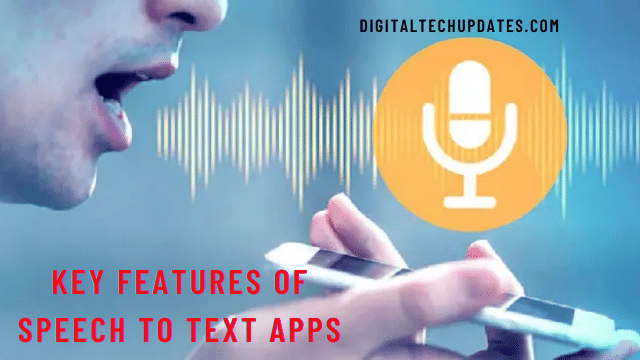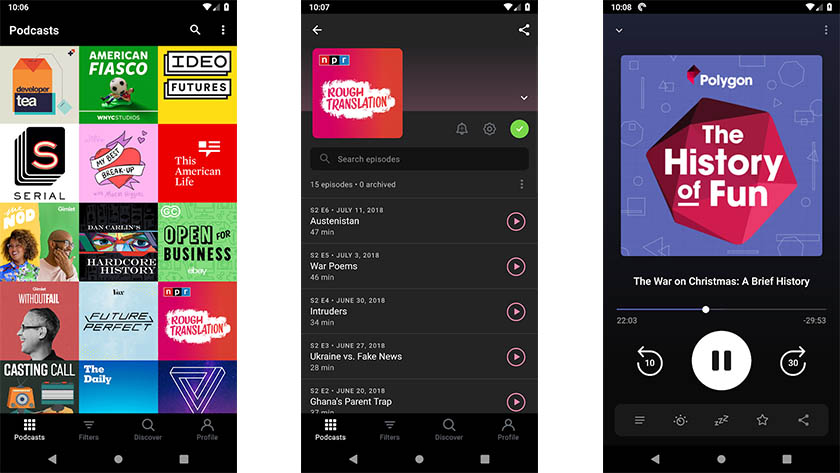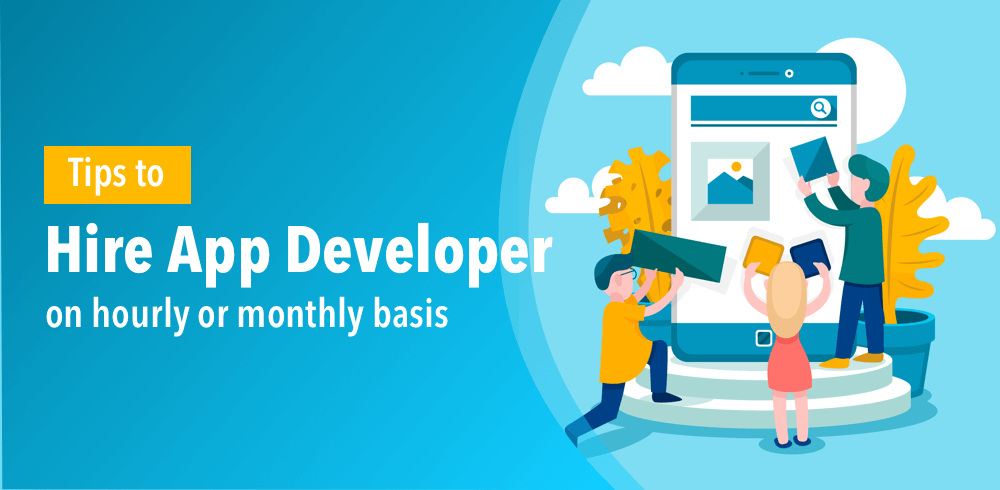Did you know you can instantly turn speech into written text with just a tap on your phone?
This is a reality for those immersed in the world of speech to text apps, a technology that has transformed how we learn, work, and communicate. From busy professionals looking to streamline their workflows to students transcribing lectures, these apps are proving to be a game-changer for many individuals, and it can be for you too!
This article discusses the crucial factors to consider when looking for the best speech to text app.
Speed and Accuracy
A good speech to text app should handle a high volume of spoken words in real time without much lag. This is especially important if you need the app for note-taking. But speed matters less if the transcription is riddled with errors. So, the app still has to maintain accuracy to the point of differentiating between various voices and accents, making it a versatile tool for users from different parts of the world.
Compatible on Different Platforms
Your preferred app should be available on different platforms, such as Android, iOS, and Windows, allowing you to seamlessly use the app on your phone while on the move and then continue on your laptop when in the office or at home. This convenience means you won’t have to familiarize yourself with a new speech-to-text app as you switch devices.
While on matters of compatibility, your ideal speech to text app should integrate with other software, allowing you to transcribe speech directly into apps like Word, Google Docs, or email clients.
User Interface
You must factor in the user interface of every app you interact with, not just a speech to text one. That said, a good app should have a clean, intuitive interface that makes it easy for users to get started, navigate through, and access the available features.
Reviews and User Experiences
Before choosing a speech-to-text app, it’s a good idea to check out reviews and user experiences on the app store, tech blogs, or online forums. You might be surprised by the valuable insights into the app’s performance and reliability.
Are users generally satisfied with the app’s performance? Do they find it easy to use? Are there any common complaints or issues that users have reported?
Pricing: Free Vs. Paid Speech to Text Apps
You’ll find speech to text apps at varying costs ranging from free and paid options. That said, free apps are an excellent idea for someone who wants to try out the technology. But they also come with limitations such as fewer features, lower accuracy, or usage restrictions.
The apps you must pay to use for offer more features such as higher accuracy, customer support availability, and regular updates to improve the app’s performance and add even more features. However, the cost can deter potential users, especially those on a tight budget.
To Sum It Up
With speech-to-text apps, you can harness the power of your voice and let it do the typing for you. From speed and functionality to pricing and ease of use, considering these factors will help you narrow down the right app that ticks all your boxes, or words in this case.