Now many people use computer to do office work, watch movies, play game, store photos etc. If your computer is attacked by a virus or crashes, blue or black screen appears,physical disasters happen, disk bad sector problem occurrence etc. If your computer is attacked by a virus or crashes, there is a good chance that there will be blue or black screens, physical disasters, bad sectors of the disk, and so on. To avoid these problems, you’d better to backup C drive Windows 10 to restore system and applications. AOMEI Backupper Standard is a excellent backup freeware for file, folder, partition, disk and system backup and recovery in Windows XP/Vista/7/8/8.1/10 PCs. AOMEI Backupper Standard is also a backup program that allows you to create Windows 10 backup to network drive or any location that can be recognized in File Explorer.
Now AOMEI Backupper 5.2 has released!
- Update the interfaces of AOMEI PXE Boot Tool and AOMEI Image Deploy in “Tools”
- Dynamically resize the program window based on your screen resolution and DPI settings.
- Fixed issue: the number of entered characters for backup image password doesn’t match the maximum number of allowed characters.
- Fixed issue: system on GPT disk cannot be recognized in some computers.
- Fixed issue: the program suspended from backup progress without prompt when destination disk space is insufficient.
How to Backup C Drive in Windows 10 with AOMEI Backupper?
1.Download AOMEI Backupper Standard, and launch it. Go its main interface, and select System Backup.
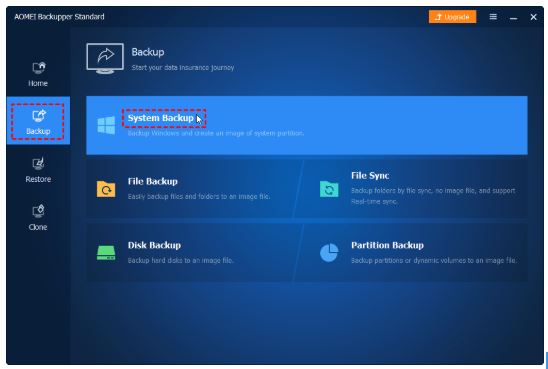
2. Here the default is to backup system reserved partition and C drive by AOMEI Backupper. Click to specify a destination path. You could perform automatic backup with Schedule and do more configurations with Options. Click Start Backup finally.
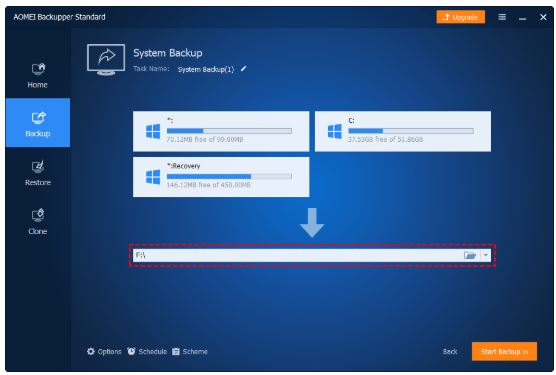
3. It is time for system backup process. After finishing all operation, please click Finish to complete the process for system backup Windows 10.
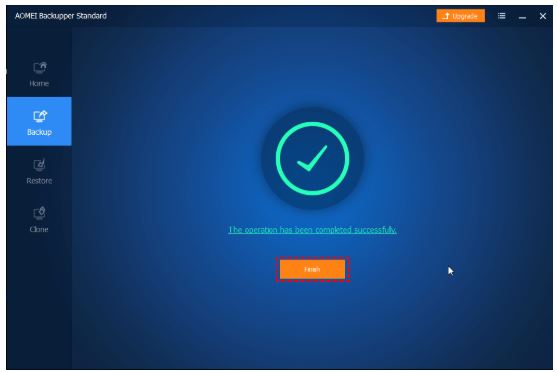
Conclusion
AOMEI Backupper is a best backup software for backing up C drive for Windows 10, and after system crash you can quickly restore system and boot it without data loss and reinstalling system/applications. You can also backup the newly added files by creating incremental backup which will save you much space or restore to a dissimilar hardware. Try it today!



